After I read some information at dot.kde.org about the upcomming KDE 3.5, and looked through Jure Repincs Blog (thx for the preview), I have gone curious and wanted to experience it by myself.
So I looked around for a easy-enough-for-power-user possibility and found konstruct, which makes it easy to compile kde by myself. So thanks to “binner”, the maintainer of konstruct, I started to compile my own KDE 3.5 (and installed some missing libraries when the compilation failed some times; I should contact “binner” to help him porting the “Detektive” script to Fedora).
After a couple of hours it was ready, and I started KDE – btw., I was to lazy to compile the german language support, so all screenshots are in englisch – and this blog too 🙂
Before I now start with my screenshot-session, some words must be said about the version: it is alpha 1/svn (updated to svn with konstruct, but not sure if it worked), and you see it.
All windows always forgot which theme I am using and jumped away from plastik, several apps crashed several times, and there are several colour-fragments in the menus.
And I think, or at least I hope that all these errors are gone when final is released 😉
The first thing I tried was the acid2-test. “Rumors” had told that this is now possible – and, well, take a look:
That’s a nice feature. I tested some other sites, and they were nice rendered, too. But what’s still missing is the right rendering of the blogger.com-new-post-site:
I should fill a bug report against it
But konqueror has some other, nice new features in the new version. The is a nice adblock, which is really necessary in this times – and haven’t tested it, but I think it will work as expected.
While talking about konqueror: it copied the small search field from firefox in a simple way, so that you were not able to switch the search machines in a easy way. But now you are:
And here you see again some coloured artefacts. I am not really sure if it depends on the kde version or on my system, because Jure Repincs had none of them in his screenshots…
Another, small change in konqueror is the new preview-function in the file preferences:
For me more important are the new possibilities of kicker: Now you add applets through a search tool:
It has a nice bubble effect when you add an applet:
But what I miss are bubbles all over the world (and an option to turn them all with one click (!) off for these who do not like them). For example the system tray has still the yellow, old boxes. That is some kind of inconsistent and does not fit the rules of usability, I think:
But the most things have now bubbles, like the pager:
I like them! 🙂
While talking about consistency: Some of the applications have search fields, thats nice, but some have a search field with a delete-arrow, and some not. It should be consistent in all kde-apps…
And some apps need a search field and do not have one. One example is kalarm. But while you are thinking about search-fields do not forget to look at the new template function:
Another application with search field and without arrow ist btw. superkaramba:
It supports now the “Get Hot New Stuff” system:
Nice feature, makes installing of new appltes much easier.
Hm, btw.: Does anyone knows an apllet which acceses my wikipedia-account and shows me my Watchlist? Could be useful for the wikipedia-power-users.
Another “Get Hot New Stuff” using is calender: you will be able to import information about seasons, etc.:
While looking around kontact I saw that kmail has improved it spam wizard. It looks now much more userfriendly, but hsa still wrnings about the blocked interface while mails are scanned for viruses or spam. That’s a pity because it is very annoying not to be able to read mails while kmail get the newest mails 😦
Here is the screenshot:
Back to search fields and we will find kopete: It has now a new line to search for contacts (in this case with the black delete arrow-like button):
And it supports now global identities:
Ksysguard got a search field, too. That’s really an improvement because sometimes it’s hard to get through all the open apps in the background:

Another new think I really like is the popup ability for removable media. I know very many people does not like it, but it is nice for unexperienced users! Here is it in action:
The configuration can be done in kcontrol:
Last but not least, an application I rarely use, but which improves a lot from kde 3.4 to kde 3.5: Kalzium. In the new version the program gives a lot more information and uses OSDs:
You can now get several different information for each element:
I hope everyone enjoyed the short tour through the upcomming KDE 🙂
If someone wants to see a special screenshot (for example of a special application or a special configuration), just drop a comment here. I will try to find the time to make questioned screenshots. 🙂






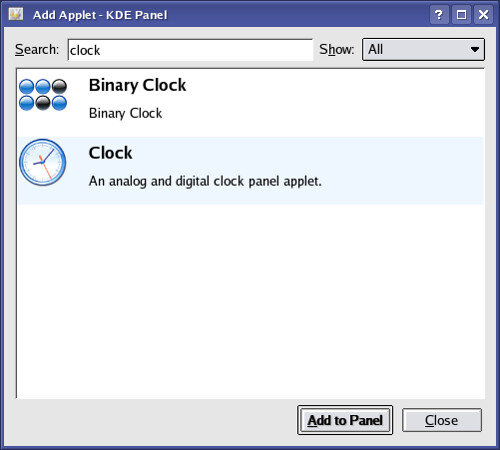














Hi, a nice (p)review of the upcoming KDE release. I’m looking forward to it (no time for compiling it myself at the moment).
One thing about the inconsistencies, I found another one. Or to be honest, this is bothering me for quite a while:
Akregator has a nice little feature, it changes the favicon of each tab into a close button if you move the mouse over it. Very useful, reduces your mouse movement a lot. The problem is, I’m now trying to do this in every app that it using tabs like konqueror or konsole and there it just doesn’t work 😦
I think all apps should add this feature (and leave it configurable for those who don’t like it)
Ciao
`el loco’
Thank you very much, feedbacks are welcome every time 🙂
About the close button: you are right, that is a nice feature – I would suppose to make some short wishlist-bugs against it, I think its time enough now to change these things at the moment.
I did some bug reports, too, so do not hesitate to show what you want to see 😉
liquidat
Here’s how to get the hover close buttons on your Konqueror tabs. (It’s under Hover Tab Close Button for Konqueror). As far as Konsole is concerned, I guess it might be a bit longer. Hope this helps!
Wow, that helps, thank you very much! That should be an option in KDE 3.5, or the default handling… 🙂
liquidat
it’s a helpfull review for sure. thanks for sharing those screenshots. i just can’t wait to see kde 3.5 in kubuntu 🙂
There are no rendering problems with the menu. You are only using the “scheck” widget style from the kdesdk package.
Excerpt from the README:
Scheck – An interface style to highlight accel and style guide conflicts.
Potential style guide violations are marked with yellow, likely ones with red.
@costa: feel free to use them – if you have time I would appreciate to get a note where you use them – maybe it is interesting for me, too 😉
@anonymous: thansk for the note, that’s clearifies a lot 🙂
liquidat
Hi. What is the acid2-test? I can’t tell what is being shown there.
Some new features look nice indeed, but search filters for ksysguard etc.. come on. That takes literally 1 line of KDE code to add to an application. They should have already been there.
I am really hoping for some UI improvement like embedded Konqueror file archive browsers with DnD add/remove support, better CSS support for KHTML, and an un-ugly multiple operations network window for file operations. Anyone have word on these perhaps?
Thanks for the preview! Can’t wait to try beta.
Thanks anonymous. That cleared my worries a bit 🙂
Hi anonymous, the acid2 test shows the css2 compatibility of the browser – if the smile looks like it should, than the browser has a very good css2 compatibility. And konqueror will have the improvement in KDE 3.5.
liquidat
I think you will find the colour issue on the menus an issue between your Qt and KDE. Normally after updating Qt, you need to recompile kdelibs and kdeartwork.
Hey I tried 3.5 beta 1 and Konqueror fails the Acid2 test miserably. WTF?
Check what the help menu of konqueror says: it is really 3.4.91? Maybe you haven’t deleted your old binaries?
I had three different test environments now, and they all passed it…
liquidat