
Innotek has released the new version 1.5 if its virtual machine software VirtualBox. This release features among other things seamless integration of Windows applications in Linux.
Among all the available virtual machines VirtualBox (Review here) stands out because most of its parts has been released under the GPL.
Seamless integration
The newest version now features seamless integration of Microsoft Windows guests. That means that you can use MS Windows programs outside of the virtual machine window. They appear just as any other window at the screen. German derstandard.at shows some screenshots by Andreas Proschofsky in a report about the new version:
The second screenshot shows that even Windows’ task bar is embedded into the Linux system. According to derstandard.at this “feature” cannot be disabled. Also Compiz sees all elements as one which becomes obvious in Compiz’ scale mode. But these problems are bugs – it is very likely that they will disappear with the next updates.
Innotek shows again that they focus on the Windows->Linux integration and trie to deliver a product which really helps in this regard. I’m looking forward to the time when VirtualBox’ kernel modules are part of the standard kernel. As a result VirtualBox would become easily the de-facto standard of desktop virtualization on Linux since it could be installed everywhere without any problem.
Other new features
The other major features listed in the changelog are Virtual serial ports and support for 64-bit Windows hosts. A guest system can now be loaded over the net via PXE 2.1 and guests with X.Org 1.3 are now supported.
There are also various bug fixes and small improvements, however the server is down right now so you have to look for them yourself.

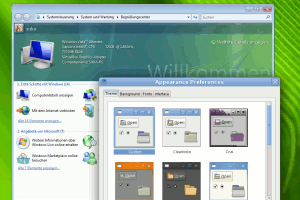
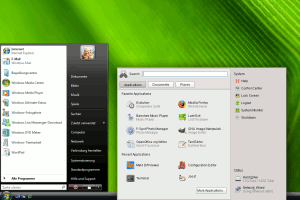
wow.. sounds very good… i know this feature (coherence modus) from vmware fusion… but I wouldn’t have expected it to be included in virtualbox so early… not even vmware and parallels have it included yet… very good ^^
How VirtualBox supports 3D? I want to run Joost. But it doesn’t work in Vmware or Wine. 😦
I hate the thing that Joost isn’t for Linux. Because it is created using Opensource frameworks.
mabu, afaik 3D is not a top priority for the VirtualBox developers. VMWare might be faster with implementing that for Linux.
This is a very good thing! Well done good job. Of course, there is much more tweaking and making even better to come. But that does not detract from this fine program and its abilities to run programs from the inferior operating system which shall not be named. Congratulations to the developers!
I got one question. As far as I understand, running XP via Virtualbox on Linux is better option (btw, how about Vista?), but I still think that running Solaris 10 is better on VMware Workstation (do not know how it fares with latest Virtualbox 1.5.2). How about running other Linux distributions … which one is better in your opinion.
BTW, also it seems that Virtualbox cannot run Mac OS X guest, you know, one of them bootleg “Jas” versions.
Your thoughts please.
BTW, this seamless integration is only for Windows?
The seamless integration is for Winows only, yes. And it works with both, Vista and XP.
About other distributions and operating systems compared to other virtual machines:
Afaik the performance in VirtualBox and VMWare is more or less similar, so you should have a closer look which featuresets fits your needs better. Or, if the performance is really an issue (it is not for me because I only use virtual machines when I want to test something, my machine can’t stand running a virtual machine all the time anyway) you have to produce some benchmarks (private, because VMWare prohibits publishing such results).
I for myself stay with VirtualBox anyway because it is mostly Free Software – and I hope that it will get into the Kernel at some point.
Good report but the website is from austria (at), not from germany (.de) and these guys have a real problem with being called “german”.
–> http://en.wikipedia.org/wiki/Anschluss
Better correct this.
oh crap, didn’t see the date xD
Hauke, “German” was used in the sense of the language and not in the sense of the state. And that is correct.
Now, I was wondering, is it possible to use Virtual Box to run Mac OS X 10.5 on a Windows Vista computer?